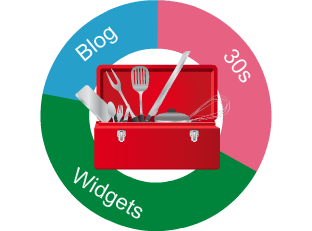spoonacular's new WordPress recipe plugin allows bloggers to enhance recipe blog posts with beautiful ingredient lists, price breakdowns, and perhaps best of all, nutritional information for the recipe!

Getting started is easy, just download the recipe plugin and install it. Note: You need the ShortCode UI plugin in order for the spoonacular plugin to work.
Now that you have installed the plugin, let's go through the creation of a simple recipe. The following picture shows a delicious recipe that unfortunately looks rather boring to the reader.
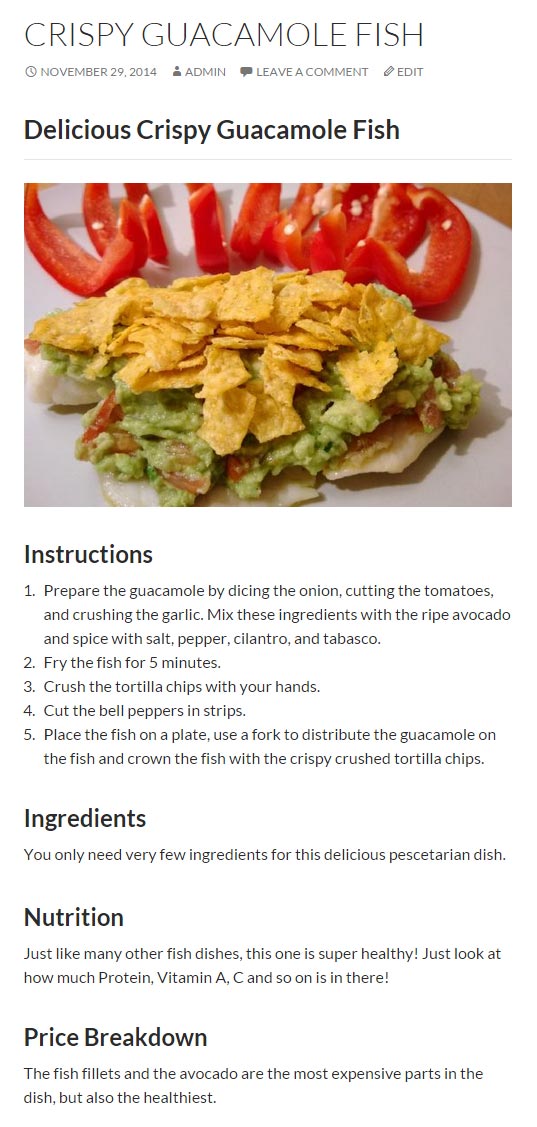
Ingredient Visualizer
We can improve this recipe page by adding the widgets. In your WP post editor you will find a "Spoonacular Widgets" tab right under the blog post editor. It contains three tabs for the three widgets. Just fill in information about:
- the ingredients used in the recipe
- the number of servings this recipe makes
- whether we want to see the ingredients as a grid or as a list
- whether we want US or metric measurements
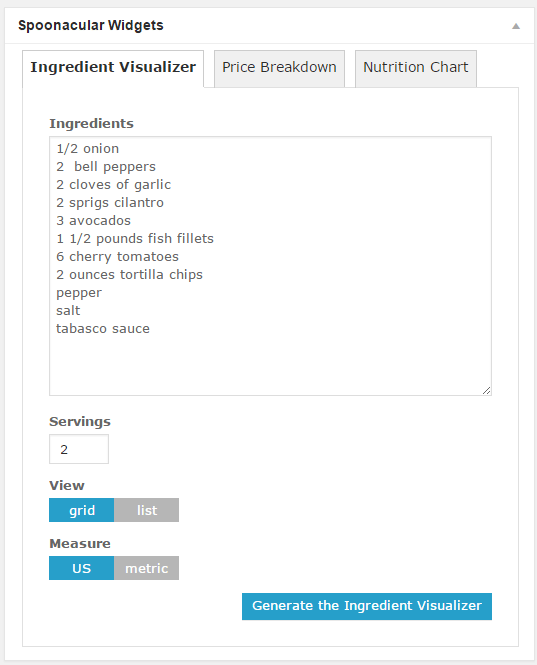
When you're done, just press "Generate the Ingredient Visualizer" and you will see a little preview like this:
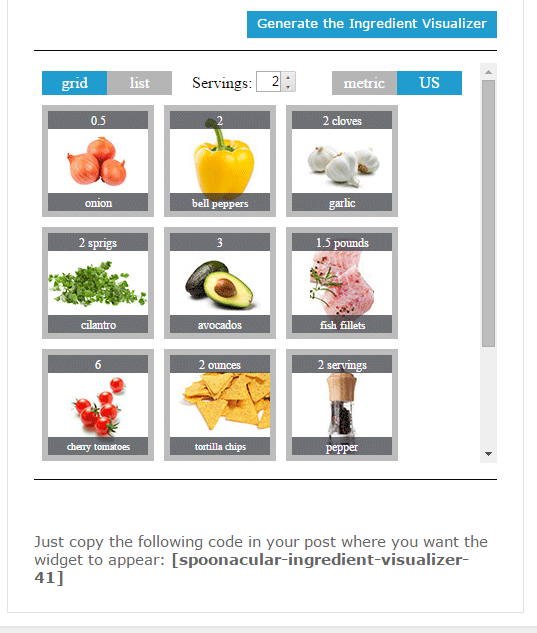
Again, to add this widget to the recipe, simply copy the bold shortcode [spoonacular-ingredient-visualizer-41] and place it in the blog post where you want the widget to appear, like so:
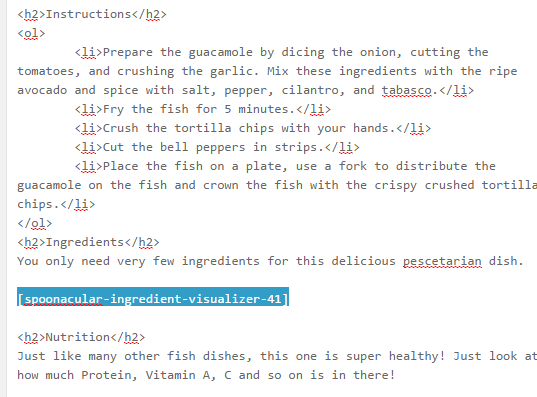
Once you save the recipe post and open it in your browser you will see the widget in action.
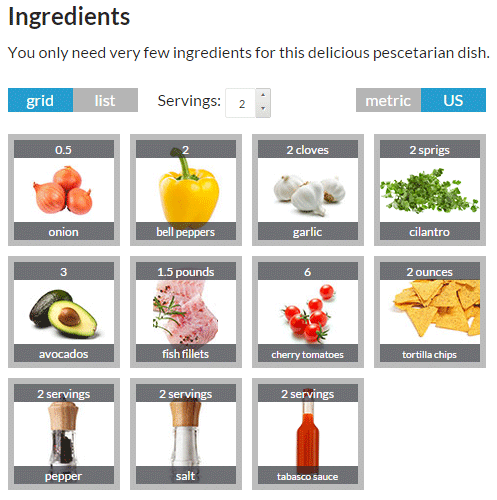
Price Breakdown
Cool, right? Now let's do the same for the cost analysis by clicking on the second tab. The information should already be filled out if you created the first widget.

Again, press the "Generate the Price Estimator" button and you'll see an instant preview of how the widget will look.

Again, simply copy the bold short code into the blog post where the widget should appear, like so:
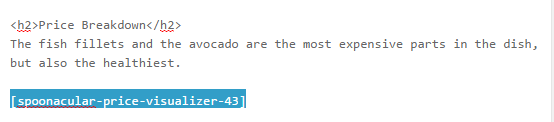
And voila, now your readers get insight into how much of their budget they should plan to allocate for this dinner and whether they should invite friends over ;)

Nutrition Chart
Ok, now we know which ingredients are in the recipe and how much it costs. But what about the nutrition? Is it healthy? Will it cover my recommended daily intake of vitamin A? Let's add the nutrition visualizer widget to see the nutritional information.

You know the drill, click on the "Generate the Nutrition Visualizer" button and see an instant preview of the nutrition breakdown.
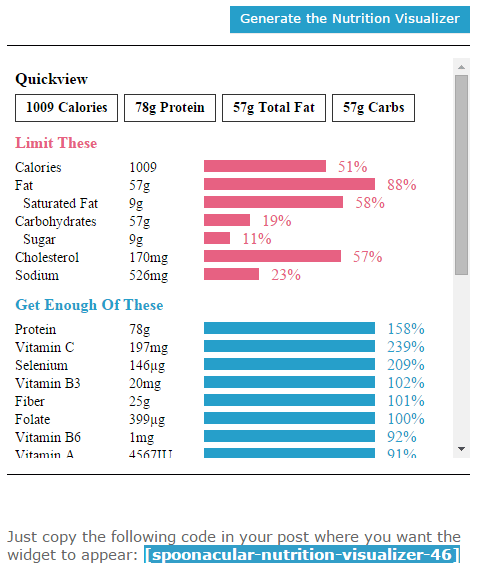
Again, copy the short code into the blog post, as you did with the other two widgets.
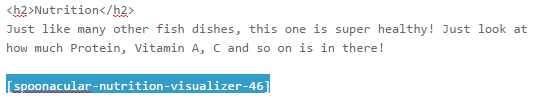
After saving the post, you can now proudly present an in-depth nutrition analysis to your readers. No boring food-label-style information that nobody really uses.
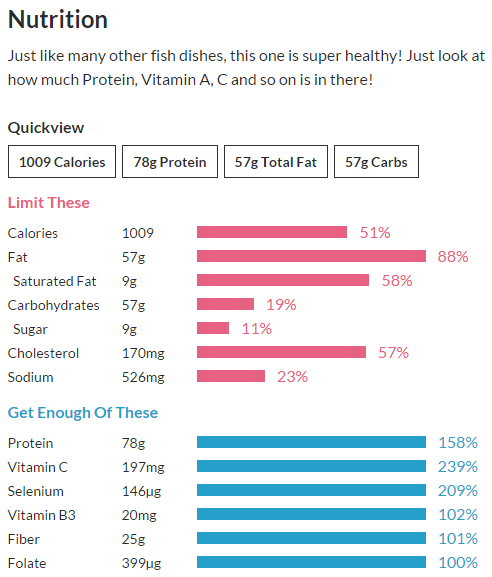
Conclusion
With the spoonacular WP plugin you can add three kinds of widgets to your recipe pages to make them stand out and inform your readers: the ingredient visualizer, the cost analyzer, and the nutrient analyzer. Check out the post about how to improve your recipe blog. If you run into problems, don't hesitate to contact us!