Example 1: Grid
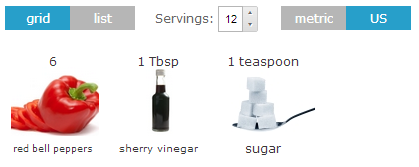
Example 2: List
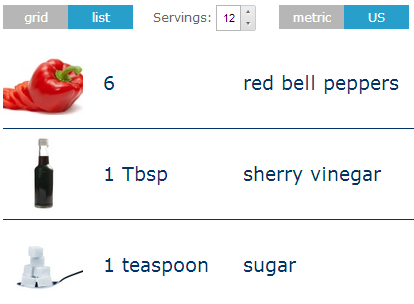
Have you noticed that ingredient lists usually look boring and not appetizing at all? The Spoonacular Ingredient Visualizer turns your normal ingredient list into a visually-appetizing grid or list made with beautiful, high-quality images. This multi-purpose tool is more than just nice to look at - it also adjusts the ingredient amounts automatically to reflect the desired numbers of servings and lets the reader convert from metric to US measurements.
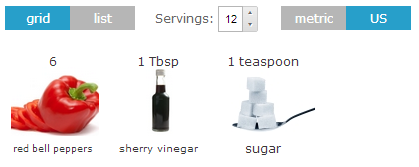
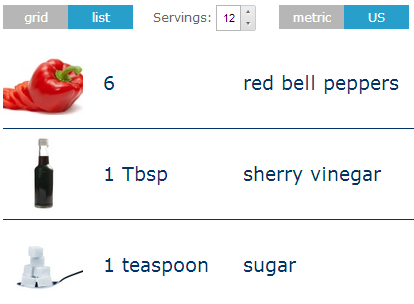
Here you can visually play with that endpoint. The full documentation of the endpoint is here https://market.mashape.com/spoonacular/recipe-food-nutrition#visualize-ingredients.
Create an informative and attractive ingredient list for your recipe. This tool allows your readers to quickly see the ingredients with amounts and images. You can pick between the grid and list view, the number of servings, and which measurements to use.