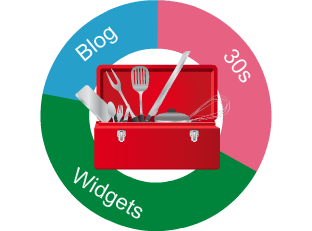So, you want to know how to start a food blog? You're ready to become a food blogger? Then you are in the right place; this article will give you step by step instructions on how to get your first blog post started in just 10 minutes. You will then learn how to make your food blog stand out from the crowd and how to attract traffic to your blog. Let's get to work, shall we?

Start Food Blogging in 10 Minutes
So let's get into how to start a food blog. Some sites promise to teach you how something can be done in X amount of time and then in reality it takes much longer. This site is not one of those—follow the next couple steps carefully and you'll really be a food blogger 10 minutes from now.
Alright, set your clock. On your mark, get set, go!
Step 1 - Find a Name for Your New Food Blog (4 minutes)
First things first, we need a name. Pick any name you like so long as it is not too long and unreadable: mytastyfoodblogwithawesomerecipes.com just doesn't look so good, how about something like my-gourmet-recipes.com? Also, in later steps you will want to sign up on plenty of social media sites with that name so you ideally want to choose a name that will be free on those sites. There is a cool site called namechk that lets you check a name on over 150 sites. Check your name there and if it's free on the most important sites, such as Facebook, Twitter, and Pinterest, you are good to go. It also checks which domain names are available too.
Step 2 - Get Your Blog a Home (3 minutes)
Now it's time to get you a domain and hosting. We won't even start with a free WordPress subdomain since they don't rank well on Google and will likely cause you headaches later (we'll use WordPress for your posts instead). Let's do it right from the get-go.
- Go to Bluehost and click "get started"
- Click "select" at the starter package
- On the next page, fill in the name you found in the "new domain" box on the left and click "next." If the domain is taken, Bluehost will offer you some alternatives; pick one of those or return to step 1 to find another name.
- On the next page, fill in the required information and click "next"
- On the next page, scroll down and press "complete"
- Bam, now you have a domain and hosting, let's get you WordPress so you can publish your first post.
Step 3 - Install WordPress (1 minute)
Log in to your Bluehost account. On your home screen click "Install WordPress"
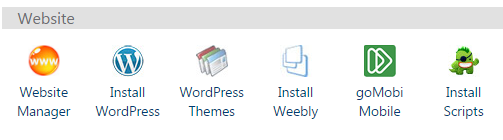
On the next page click "install" on the "do it yourself (free)" section. You have me, we don't need their help ;)
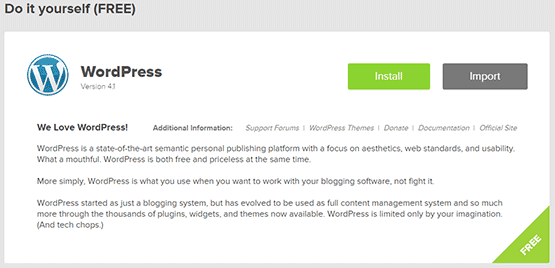
On the next page, simply click check domain and wait a couple seconds. Once it is done, click "Install Now"

And you're done here too. Now wait for the installation to finish, should take about 30 seconds and then go to your login at http://my-gourmet-recipes.com/wp-admin (of course you need to use the domain you have picked, not our example domain, and follow it with /wp-admin). Log in with your credentials and proceed to step 4.
Step 4 - Write Your First Post (2 minutes)
Ok, 2 minutes left on the clock…With two minutes, it's not going to be a great post, but it'll be enough to show you how it's done. After logging in, you click "Posts" in the left menu bar and then "Add New". Now you can write your first recipe. After you're done, press the blue "Publish" button on the right and you just became a food blogger! A bit more in-depth help on how to blog can also be found in our post about using the spoonacular widgets for WordPress.
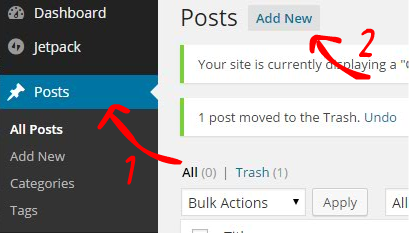
Congratulations! You are now the proud owner of a food blog. You really have everything you need to get started.
With your blog set up and ready to go, you have two options. One, you play around with your new blog and actually put a real recipe up. Or two, you keep enhancing your blog setup. I personally would suggest the former if you haven't had much experience with WordPress yet. Play around and come back to this post a bit later.
Make Your Food Blog Stand Out
So, you are happy with your new blog but it still feels a bit plain, empty, and unorganized? Let's solve those problems right away!
WordPress Plugins

WordPress comes with a ton of free plugins that are very easy to install - with one click actually. Here's a list of plugins that should cover your basic needs:
- Ultimate Recipe - This plugin formats your recipes nicely and helps search engines index your recipes more effectively. When somebody sees your recipe on Google it can contain useful information like the image, the ingredients, etc. This will give you more visitors from Google.
- WordPress SEO - This plugin handles the most basic Search Engine Optimization (SEO) tasks for you to get a better ranking on search engines.
- Akismet - If you want to allow comments on your blog, you will learn that there are spammy bots that post garbage in your comment section. Since you don't want that, you can use Akismet to check the comments for you.
- Google Analytics - If you're interested in who comes to your blog, when, how often, and from where, Google Analytics is for you.
- BackUpWordPress - Bluehost backs up your files (if you have chosen to) but you really want to make sure your content is safe. Install this backup plugin to ease your mind in case something goes wrong.
- spoonacular widgets - And if you want to get the most out of your recipes, visualize them with our widgets, which you can see in action on all the recipe pages on spoonacular.
WordPress Themes

While WordPress plugins help you enhance the functionality of your blog, themes take care of the appearance. Your standard WordPress installation comes with a rather boring standard theme. Let's kick that and find something better!
- WordPress Themes Directory - WordPress offers about 3,000 free themes for you to choose from. However, many of these themes are not recommendable as they lack professionalism and support. You don't want to install a theme that looks weird on a tablet or phone or that takes hours to load because the author was just experimenting.
- Foodie Pro Theme - This theme can be fully recommended. It is customizable, you get professional support, it is responsive (looks good on a tablet and mobile phone), and it is built on the robust Genesis Framework.
- Elegant Themes - In this directory you will definitely find a nice professional theme that'll give your new blog the look it deserves.
Ok, wow, we covered quite some ground. You now have:
- Your own domain with a great name
- WordPress installed
- WordPress plugins that enhance your blog's functionality
- A beautiful WordPress Theme to make your blog look fantastic
If you haven't already, write your first blog post. If you want to use the spoonacular widgets for WordPress, check out this post where I explain how.
Get Traffic to Your Blog

You'd think once you have created this awesome blog and have written your first recipe post, people should be coming like crazy, right? Usually that is not the case because nobody knows about you and your fantastic food blog yet. Let's do something about that and get you some readers. Our strategy here: "be everywhere."
Social Media
If you haven't already, create accounts on:
- Facebook - create a Facebook page, preferably not your personal account.
- Google Plus - yes some people actually use it, and so should you :)
- Twitter - use your face as the account picture to increase engagement.
- Pinterest - very important to food bloggers as it can drive tons of traffic from hungry Pinterest users who see pictures of your delicious meals. Pro tip: sharing recipe cards works especially well on Pinterest. Take a picture of your dish and write the title or some ingredients in a pretty font on the image and you're ready to go. Alternatively you can use our recipe card maker instead.
- Instagram - again very important due to its visual nature.
- Flickr - just like Instagram, but without all the crazy filters ;)
- Technorati- having installed WordPress you automatically have a RSS (Really Simple Syndication) feed, so submit your blog to Technorati so they will periodically read your latest recipe posts.
- YouTube - optional, but if you create little videos where you explain how you prepare your food, this can be a great way to generate traffic.
Looking at that long list, you might think this is unmanageable. There are free tools like Hootsuite or Buffer, however, that can help you maximize your social media interactions without going to all these sites individually all the time. Using Hootsuite, for example, you can automate your updates weeks in advance on multiple social media sites. This way you can spend less time on social networks and more time creating mouthwatering recipes and unique content.
Discussions and Comments
You can also find places where people like to talk about food and recipes where you can provide helpful information and link back to relevant posts on your food blog. A very good place to start is reddit, which has tons of subreddits like food, recipes, and cooking. Every comment gets you "karma"; once you have enough of that it is easier to share your own links.
Another good site for answering questions or asking your own is Quora. It is similar to reddit but less anonymous. Quora is really about getting answers from people that are experts in their fields and can be better trusted then a user named n00b82 ;)
Yahoo Answers is another community-driven question/answer site. You can simply browse through open questions in the Cooking & Recipes category and answer them to gain points and level up. After you have enough points (which can happen really fast if you get "best answer" a few times) you can share your own links and content. This way you get a backlink to your blog and people with the same question in the future can read your answer and be lead right where you want them.
Food Photography Submission Sites
If you are a good photographer (if not, read this book) you can submit your recipes to a couple sites that list recipes and drive traffic to your blog.
- spoonacular (duh) - you're already in the right place, so if you haven't created an account, it only takes 8 seconds to become a spoonacularian. As a user, you can simply upload your recipes to spoonacular and link back to your blog. This way thousands of users can (a) find your recipe, (b) like it and save it to their recipe boxes, and (c) put it on their meal planners - one of the biggest compliments you can get :)
- Healthy Aperture - with over 140k visits per month you can get your recipes in front of plenty of food lovers. They also make it easy to share your recipe picture on Twitter, Facebook, and Pinterest.
- Finding Vegan - if your recipe (not necessarily your entire blog) is vegan you can submit your photo here and get in front of over 250k pairs of eyes each month.
- Food Gawker - with over 1.6 million visits every month, this is one of the most frequently visited food aggregation sites. Get your recipe accepted here and you'll be sure to get some new readers! Their submission guidelines are a bit stricter though; it is very important your photos are top notch.
- Tastespotting - Another big site with tough submission guidelines. Not only the picture, but also the recipe behind the submitted link must be worth sharing. For over 1 million monthly visitors it might be worth the trouble though.
- Food Foto Gallery - With about 100k monthly visitors, this site is smaller but not short on tasty looking images.
You should try to get on as many of those food picture sharing sites as possible for maximum exposure. The submission criteria are sometimes rather strict so that it can be hard to get on one of the bigger sites, but don't be discouraged: your recipe submissions on spoonacular will always be approved so long as they are real recipes. Every spoonacular submission is classified as (a) not really a recipe (something like "hot water and a bag of tea" will get deleted), (b) a nice recipe, unfortunately without a quality picture (this will be private), or (c) a complete recipe with a quality picture (this can be found and interacted with by all users.)
Requirements
If none of the steps above yield any positive traffic results within 30 days, you should look into your content again. Is it truly unique (if you write a recipe called "cookie recipe" then the answer is likely no) and is it "niche" enough (e.g., baking might be too broad and you could go with "vegan chocolate baking" to be more specific)?
Dominating the Food Blogger World

Ok, so you've completed all the steps above and already have a successful food blog? Well then let's talk recipe world domination then. Here you will find tips and advice on how to be the cream of the crop, the top banana, the big cheese...you get the point.
How to Make Money with a Food Blog
After all the hard work you put into getting your food blog off the ground, it's only fair to make some cash with it, right? Right! I cover this so late in the post because I think you should first focus on growing your readership and getting a good amount of traffic before spending time on methods to make money. Read the following tips or get this eBook on how to monetize your food blog.
- Ads - You can put Google AdSense or Gourmet Ads on your site. This only makes sense if you have "enough" traffic. As a rule of thumb, think $2 per 1,000 visits to your site.
- eBook - You can write an eBook and publish it on Amazon or using Smashwords. The eBook can generate sales over a long period of time AND bring more people to your blog. Win-win.
- Recipe sharing - Post your recipes to MyRecipeMagic and you can earn up to $3 per recipe per month.
- Product reviews - Some brands ask successful bloggers with large readerships to use and review their products in their recipes. You can either wait for a big brand to discover you (which they will if you're big enough) or you can contact them yourself. Check out Sponsored Reviews, Pay Per Post, and Review Me to get started.
- YouTube - If you want to use your camera to make video tutorials of you cooking or reviewing a product, getting started with making money off YouTube is the way to go for you.
- Donations - If you don't like any of the above, but think you can count on the goodwill of your precious readers, you can install a PayPal Donate button or a Flattr button to give your readers a chance to say "Thank you."
There are of course more ways to earn cash with your content online, check out this book for more options.
Speak at Food Blogging Conferences
Since everybody knows your food blog, you will be a star at food conferences. Some to look into are:
- IFBC (International Food Blogging Conference) - This conference is organized by Foodista and costs about $200 for food bloggers. The spaces are very limited though, so it's hard to get in. Frequently held in Seattle, Washington.
- Food Blogger Connect - Held annually in London this one is not so pricey and easy to get into. Opportunities to become a speaker are also rather good.
- Blended Conference - A general blogging conference in Mesa, Arizona.
- Eat Drink Blog - This one's for our Australian food and drink blogger friends.
Whew, to wrap up: This post showed you how to start a food blogging and become a food blogger in 10 minutes. But you'll also have learned that becoming a successful recipe author takes a bit more than that. But you are not alone; this guide and spoonacular want to help you in your endeavor to find your own place in the world wide web of food. After all, our mission is to make the web a tastier place. To this end, we created a help channel for new food bloggers! Just drop me an email at foodbloggerhelp (@spoonacular.com) and I'll try to point you in the right direction. Also subscribe to our newsletter to know the latest and greatest in the world of food.
And as always, happy cooking!