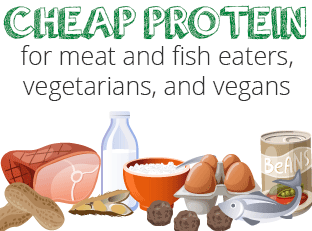NutriAdmin’s Recipes feature works together with spoonacular's database like a well-oiled machine, making it easy to search, create, and use recipes for every meal plan imaginable.
NutriAdmin has been developed based on the feedback provided by nutritionists, dietitians, and fitness professionals. Their expert opinion has been crucial to developing a software that helps professionals make the most of their time, as well as simplifying repetitive and time-consuming tasks. One of these often difficult processes is designing and creating meal plans, one of NutriAdmin’s star features. However, this tool wouldn’t be possible without a complete and effective recipe database, and that’s where spoonacular plays its part.
Managing recipes with NutriAdmin + spoonacular
NutriAdmin’s Meal Plan feature drastically reduces the time nutritionists and dietitians spend creating menus and analyzing parameters such as calories, macronutrients, or micronutrients. As each client is unique, so should be the meal plan professionals need to design.
Besides having a whole meal planning system (about which you can learn more here), NutriAdmin allows its users to search over 360,000 recipes provided by spoonacular’s API. Dealing with such high numbers can be overwhelming, particularly if what we are trying to do is reduce time and simplify our workflow. In order to easily and quickly manage such a vast database, NutriAdmin’s advanced search will allow users to find what they are looking for. After a thorough search that won’t take more than a few seconds, users can incorporate those set recipes into meal plans, modify them, or even create their own.
This advanced search has three different options:
-searching recipes by name
-filtering out results by ingredients, food intolerances, cuisine, etc.
-searching recipes by macronutrient content
Once you get your results back, every recipe will display information such as macros, images, etc., so you can decide if it is suitable for what you are looking for before loading the whole recipe. After a recipe is saved, every meal plan you create will have the option to add that recipe.
Creating and modifying recipes on NutriAdmin
Even though spoonacular’s database provides NutriAdmin with an astonishing repository, there may be some cases where you need to modify an existing recipe or even create one from scratch. Maybe you want to leave out an ingredient, incorporate new ingredients, or create a specific meal for a client that does not exist as a recipe yet. In all these cases, NutriAdmin and spoonacular can still help.
Creating, storing, and managing recipes is possible thanks to NutriAdmin’s Recipes feature. You can create your own database for storing and organizing recipes, and you can download your recipes with 1 click whenever you need them as well as incorporate them into meal plans.
If you have found the desired recipe, but need to modify any of its components or information, it is as simple as clicking on “Edit Recipe”. This option will appear once you have selected a recipe after going through the previously explained advanced search. After your modifications are done and saved, these customized recipes will be available through the “Add own recipe” option when creating or generating a meal plan.
However, if you prefer or need to create a whole new recipe, click on “Create my own recipe”. This path will lead you to a blank template where you will be able to add ingredients—again, available thanks to spoonacular’s constantly growing database—as well as instructions, images, and everything else you need.
Both options include an automatic calculation of nutritional information.
Adding recipes to a meal plan
NutriAdmin and spoonacular were combined to cook up NutriAdmin’s Recipes feature. However, recipes become most relevant when used with the Meal Plan feature.
When asked for their feedback, nutritionists and dietitians agreed on the fact that creating a client’s meal plan is one of their most time-consuming tasks. You can either use different systems for each step or implement in your business an all-in-one software such as NutriAdmin with the benefits of spoonacular’s food database.
This Meal Plan feature will drastically reduce the time professionals spend creating a fully customized and personalized meal plan. After entering the system through the program’s dashboard, selecting your client and the number of days you want the meal plan to cover, you can choose to let NutriAdmin generate a meal plan in a few seconds following your desired parameters or create one from scratch. Both choices will give you maximum control over the process, full customization, and a professional-looking document for your clients and won't take more than a few steps.
We offer a 14-day free trial for anyone that wants to try NutriAdmin out. There are no contracts, and you can cancel at any time. In addition, if you mention the code SPOONACULAR50 in the "referred by" box when you sign up, we will give you a 50% discount for the first two months of your subscription.
Finally, if you have any questions about the software, feel free to reach out at support@nutriadmin.com. We typically reply to all queries within 24 hours.